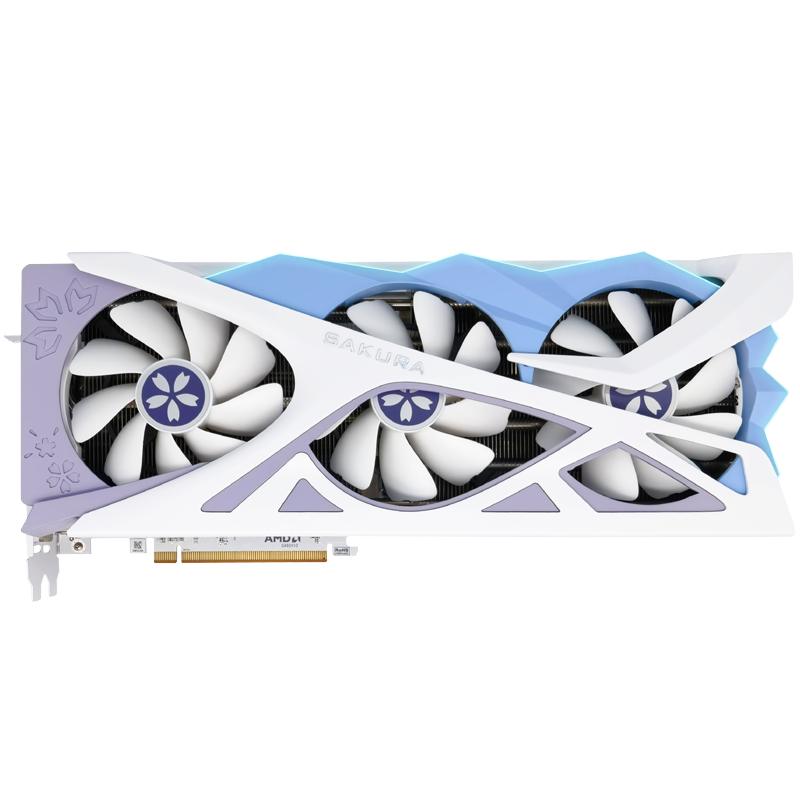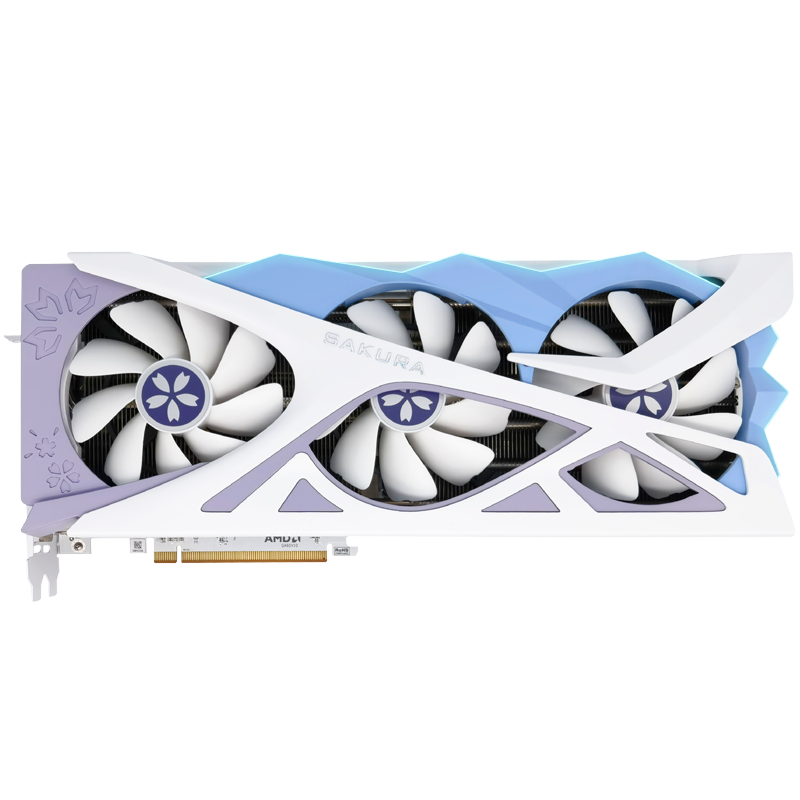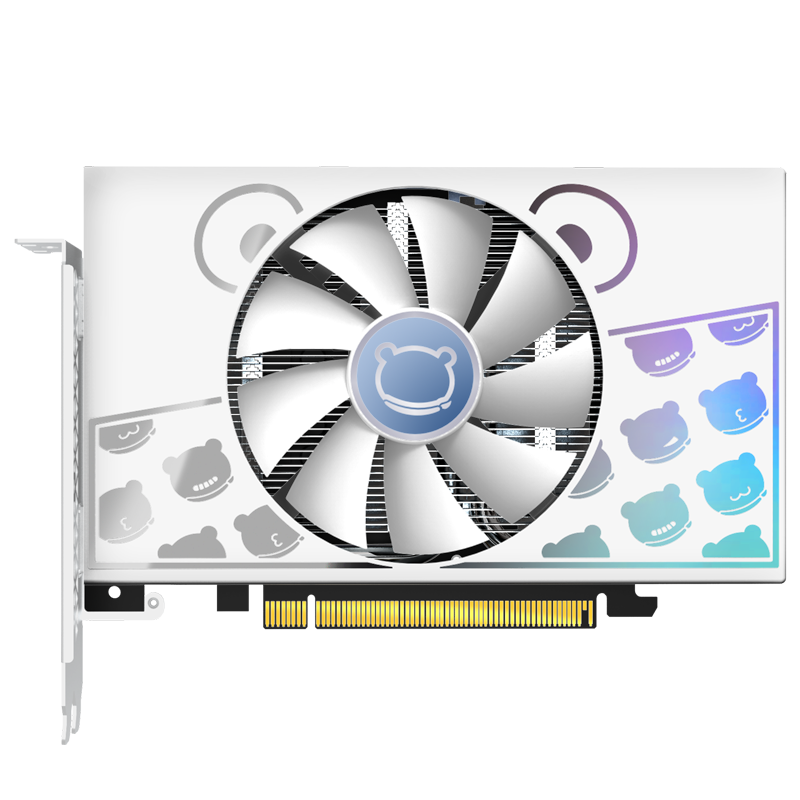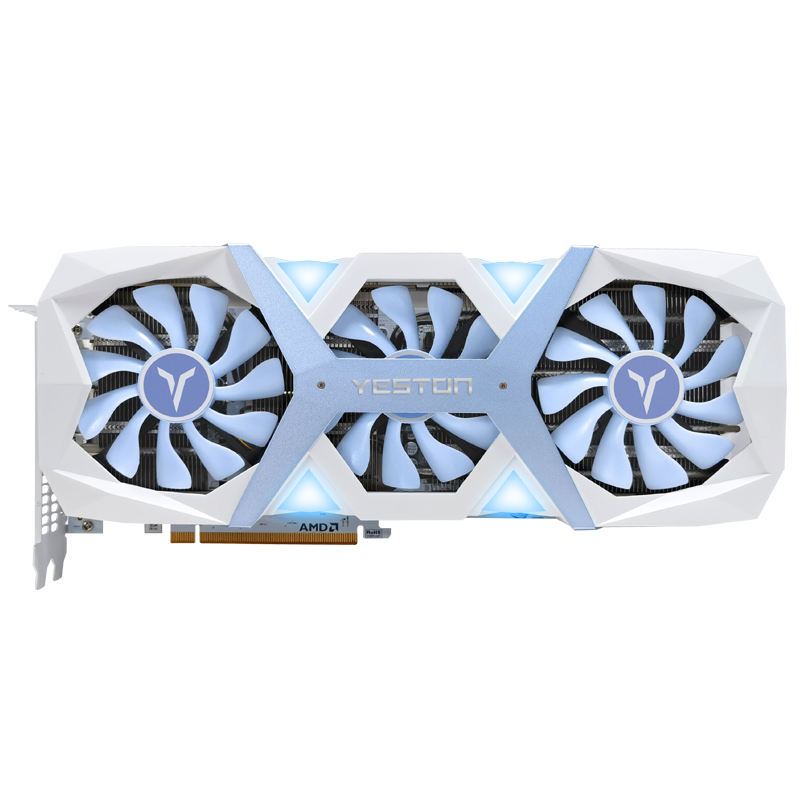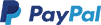Series Product






Yeston RX 6600 GAEA Radeon Gaminmg Graphics Card

Yeston RTX 4060Ti GAEA Nvidia GeForce 8G 128bit GDDR6 Gaming Graphics Card

Yeston RTX 4060 GAEA Nvidia GeForce 8G GDDR6 128bit Gaming Graphics Card

Yeston RTX 4060Ti GAEA Nvidia GeForce Gaming Graphics Card

Yeston RX 6750 GRE GAEA Radeon Gaming Graphics Card